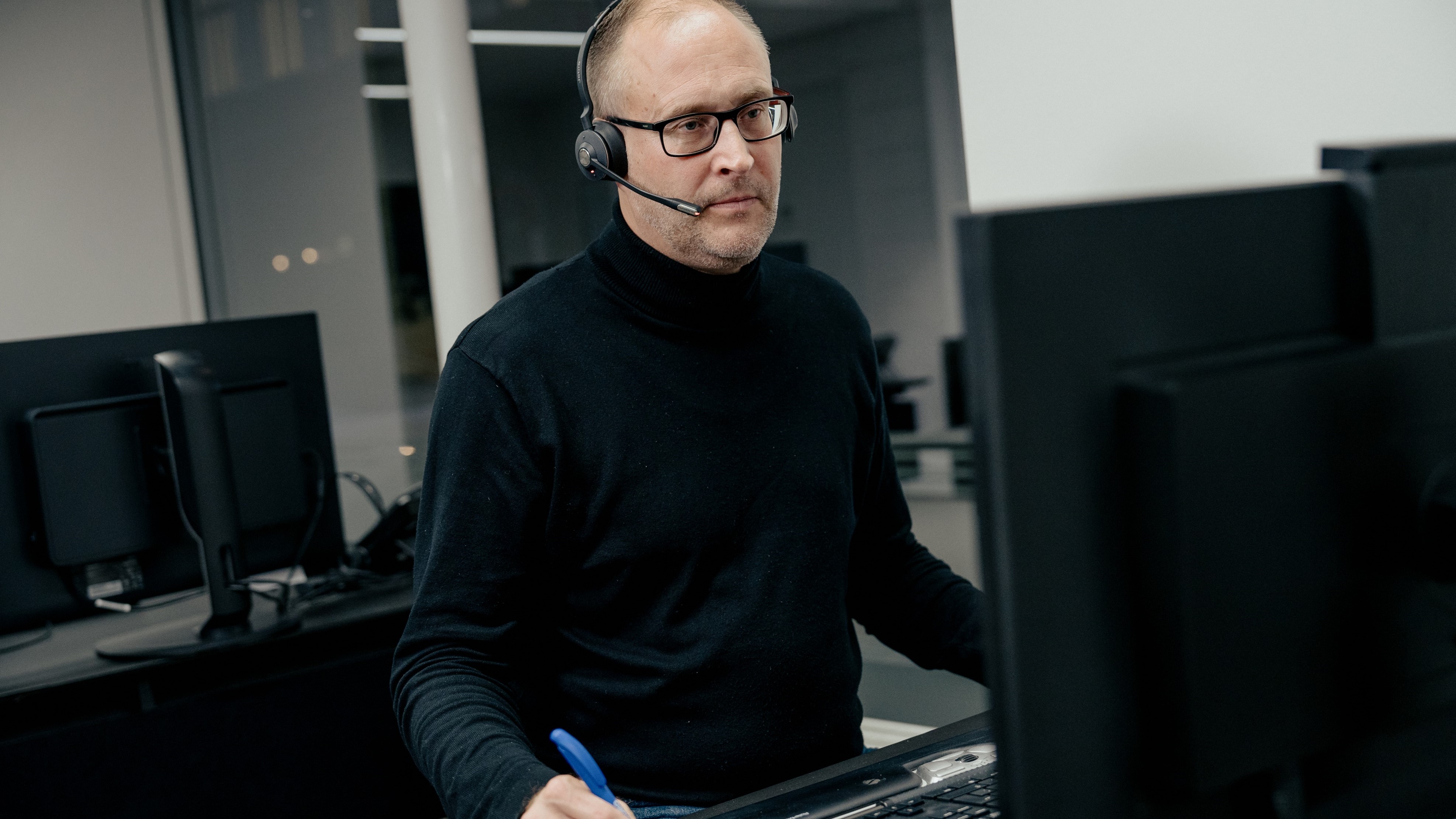How to check if you're being GPS monitored
Three out of four financial services employees oppose recording of their location. Read an expert's suggestions to what to ask the IT department about if in doubt.

From the Epinion survey, it is obvious that the opposition to location monitoring is markedly greater than that to recording of working hours, well-being or performance.
At the same time, 37 per cent of the respondents do not know if their employer records their work location. This is in harmony with the many employees who express uncertainty about the data collected as well as their use.
Potential violation of the GDPR
Samir Maktabi has for many years advised banks, public organisations and large Danish companies on work phone setup, etc.
According to him, it is difficult to say how many workplaces actually resort to tracking employees via GPS data from mobile phones.
One thing is clear, though, and that is that the employer must have a fair purpose and notify employees of such monitoring, he says.
One argument may be that employers want to have a certain control over where the employees work. For instance in relation to their working from home or from other countries.
“Of course, there may be reasonable explanations. But there are also solutions that entail geographical restrictions without violating privacy. It's about striking the right balance,” says Samir Maktabi.
One of the most common arguments heard by Samir Maktabi is that companies are allowed to track phones because they have paid for them. But this is not true.
“The fact that a company owns a phone does not mean that it may do whatever it wants. Many companies think they may track employees by GPS, lay down policies and read apps – just because they've provided the phone. That's wrong — and it may be in violation of the GDPR,” he says.
Personal phone or technical setup?
Modern mobile phones have built-in GPS, which, for example with iPhones, makes it possible to locate a device via Find My iPhone. In principle, employers may do the same, but only in relation to devices owned by the employers.
One solution is to buy your own personal mobile phone and then turn off the work phone when you are not at work.
But employers may put in place technical setups that protect employees' privacy automatically. According to Samir Maktabi, it is relatively easy to check with the IT department whether this is the case.
The technical solutions
Apple and Android, which most employees are given by their workplaces, have slightly different setups though.
In simple terms, you may, with a work profile on an Android, go wherever you want without your employer being able to track you.
The point of a work profile is that you separate your use of the phone into one for work and one for personal purposes. These two types of use may, in other words, be completely separated, and your employer will only have access to one of them", Samir Maktabi explains.
With Apple, it's slightly different. Here, you cannot enable a fancy security feature that separates the use of the phone into two. However, your employer may prevent access to a lot of data that it should not be prying into.
The IT department can do this by setting up devices with the help of a so-called Mobile Application Management (MAM) system. This way, a company may control only certain apps, for example Outlook and Teams.
Risk of access to sensitive information
Samir Maktabi recommends that companies take advantage of the technical possibilities of safeguarding the right to privacy for employees.
“Companies need to understand that they risk accessing sensitive information – not just GPS data but about sexuality, religion or health, for example – just by seeing which apps an employee has installed. It's a minefield,” he says and continues:
“I think it is important that companies clearly communicate to employees how the devices are set up, precisely because you should take their privacy into consideration. I know that this entails a bit more work as regards device setup, but on the other hand, employees will be more satisfied.
Steen Lund Olsen, Vice President of Finansforbundet, believes that it's important to use the technological possibilities carefully. He also speaks in favour of more transparency in order to maintain the important relation between management and employees.
How to determine whether you are being tracked
Do you have a mobile phone at work that you also use privately? If so, ask your IT department these questions:
- Is 'work profile' enabled on Android?
Work profile is a technical solution that that separates work apps and data from personal apps and data. When enabled, the company can't see where you are or what you're doing on the personal profile. - Has MAM been set up on my iPhone?
On iPhones, companies can either have Mobile Application Management (MAM), letting them control only selected apps, or full device management, allowing them control of the entire device.
If the phone is enrolled through Automated Device Enrollment (ADE), it's a sign of a company-controlled device, and not MAM.
Ask if GPS tracking is performed and what is logged, if anything. - Other devices may disclose your location
Your computer may reveal your location via WiFi logs, for example, if you work from home. The IT department can see which network you are logging into and whether you are switching networks.
Antivirus programs such as Microsoft Defender also offer advanced monitoring, including on Apple devices, if they are set up for it. - You have a right of access to the data collected and their use
Your company must both inform you and give you access to the data it collects, including GPS data, app lists, network logs and usage patterns.